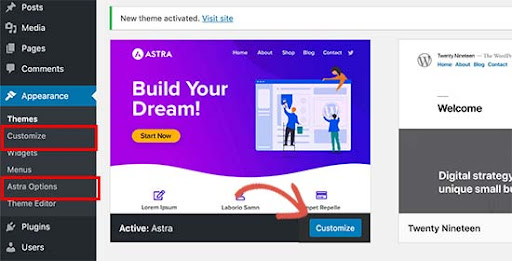How to Activate Themes in WordPress?
Step 1
The first thing you need to do is log in to your WordPress admin area. Next, go to the Appearance » Themes page and click on the Add New button.
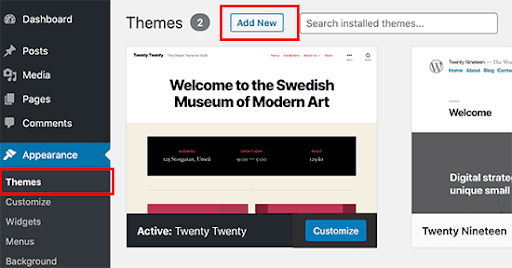
On the next screen, you will have the ability to select from: Featured WordPress themes, Popular WordPress themes, Latest WordPress themes, search for a specific theme, or search for themes with specific features.
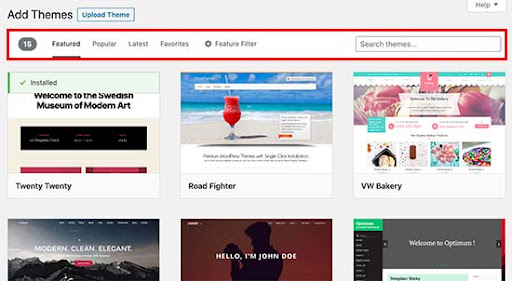
Clicking on the ‘Feature Filter’ button will allow you to sort themes based on features. For instance, you can sort themes by subject, specific features, and layout.
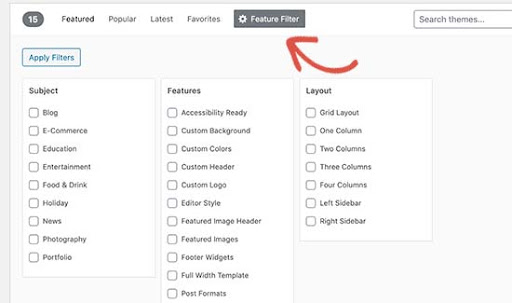
Step 2
When you see the theme that you want to install, simply bring your mouse on top of the image. This will reveal the install button, preview button, and details button.
Go ahead and click on the install button.
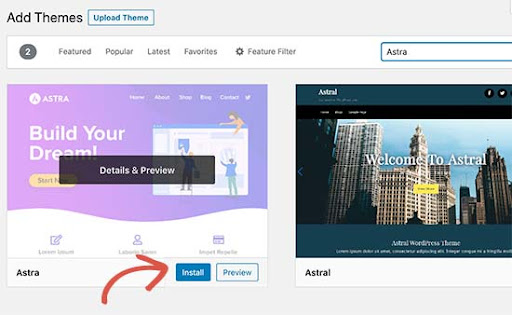
WordPress will now install your theme and show you a success message along with ‘Activate’ or ‘Live preview’ buttons.
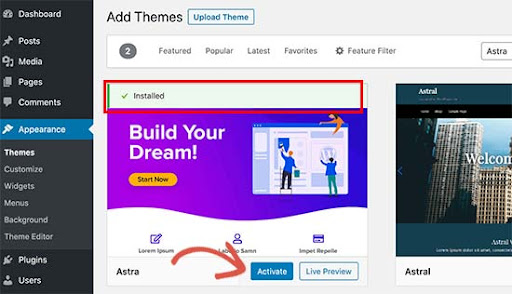
Step 3
Click on the activate button, and you’ve successfully installed and activated your WordPress theme.
You can follow the on-screen instructions, or click on the customize button to start setting up your theme.