How to Add reCAPTCHA in Contact form7?
Step 1
Contact Form 7 plugin has a captcha feature included. Please, follow the steps below to add reCAPTCHA to your website:
To get started with reCAPTCHA, you need to have a Google account and to register your site for API keys:
- Log in to your Google+ account and open reCapture admin panel:
- Register your website: enter your Domain name and Label. Click the Register button:
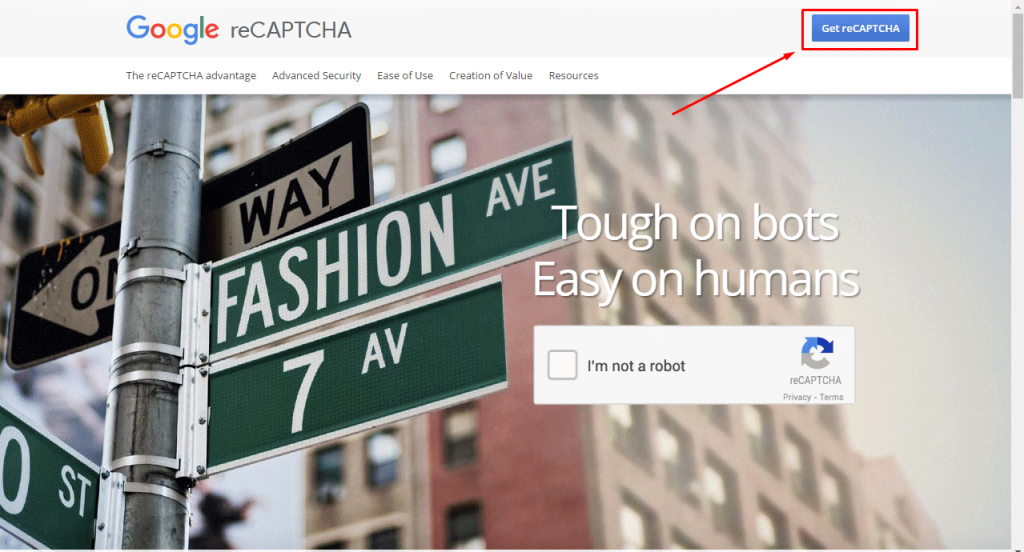
Step 2
- Once you did that, you will get a site key and a secret key.
- Log in to your WordPress admin panel.
- Navigate to Contact → Integration page.
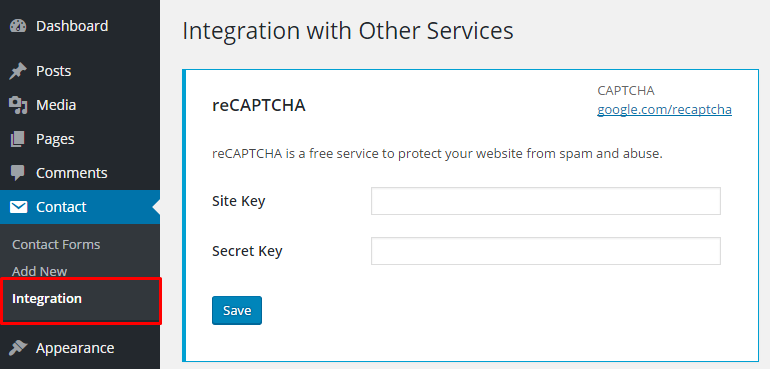
Find reCAPTCHA section and click Configure Keys button.
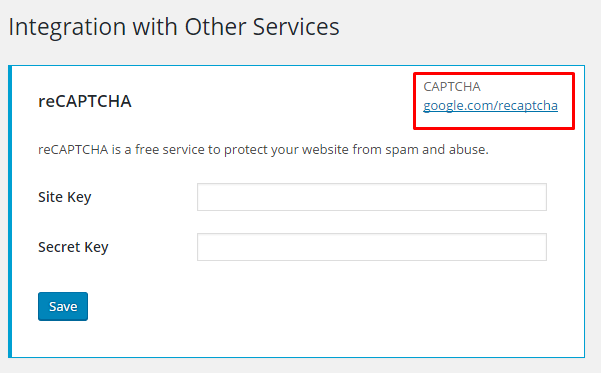
Enter your site key and secret key into the fields you see:
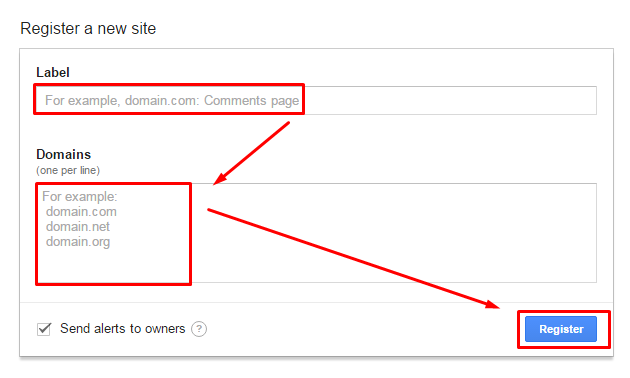
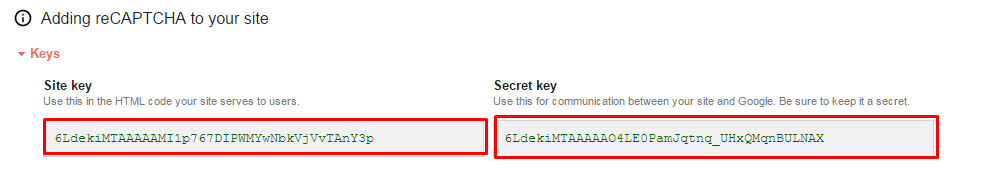
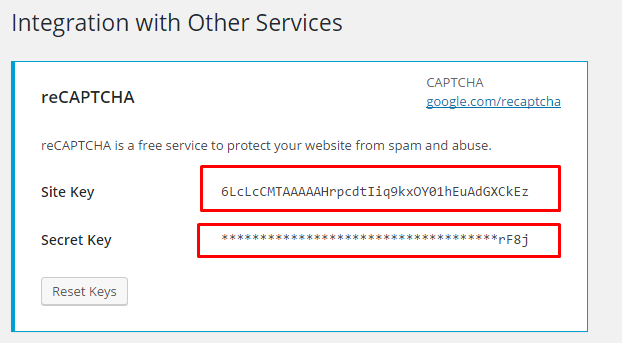
Step 3
Open your contact form under the Contact → Contact Forms section in your dashboard:
Add the shortcode below to the contact form field: [recaptcha]
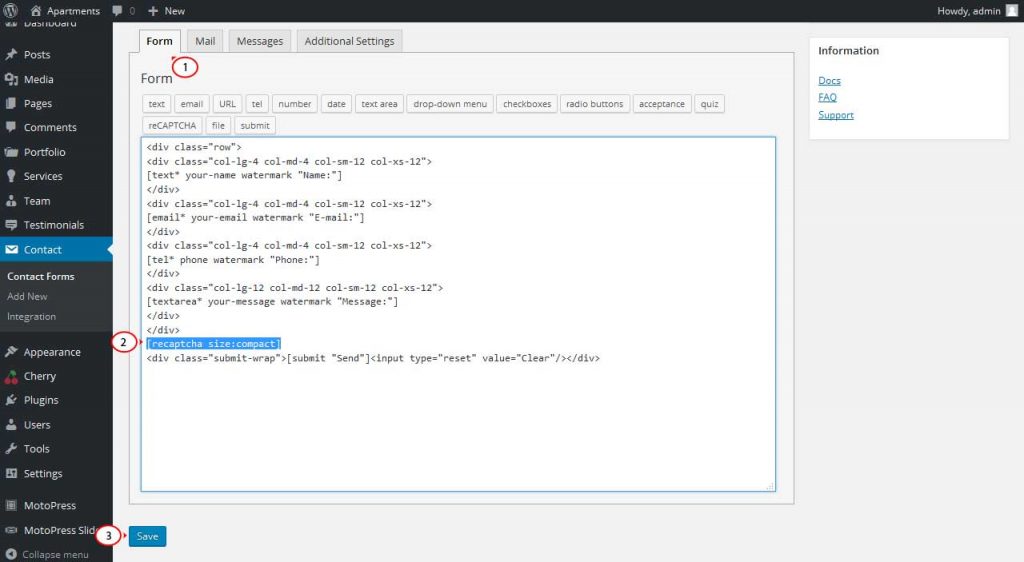
Click Save and refresh your site to see the changes.
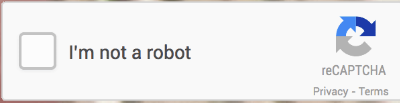
Tags: wordpress






